You can check the beavior of the memory, hard drive, the network with your PC.
The easy way to have access to this tool just click on star on the windows menu bar and type in the search field Reliability Performance Monitor and you are ready to go.
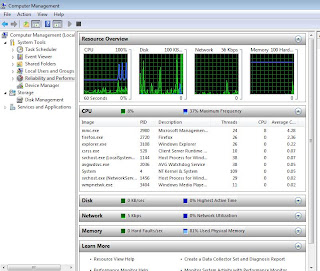
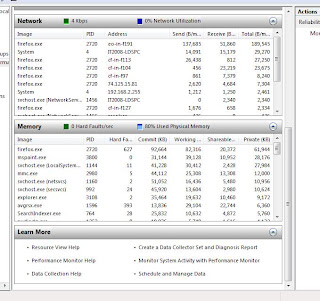
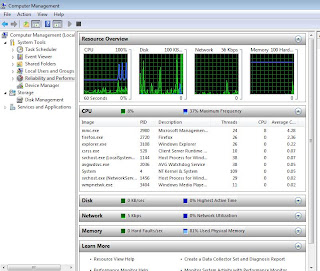
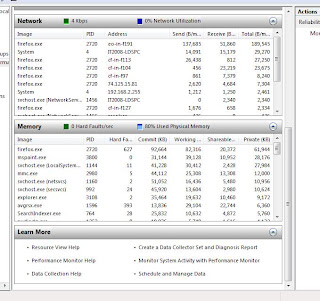
You must be logged on as an administrator to perform these steps.
Click to open Administrative Tools.
Double-click Services. If you are prompted for an administrator password or confirmation, type the password or provide confirmation.
Right-click the Print Spooler service, and then click Properties.
On the General tab, next to Startup type, make sure that Automatic is selected.
If the service is not already running, under Service status, click Start, and then click OK. If you are prompted for an administrator password or confirmation, type the password or provide confirmation.




The problem with Adware is the concept of reporting your Internet surfing habits back home for data collection purposes. If this bothers you, then removing the spyware from your system might be a consideration.
Spyware is a type of software that monitors the actions of a computer user and falls into a number of categories:
Windows Vista:
The Windows Vista has Windows Defender which is a tool that detec and removes spyware.
"Windows Defender is software that helps protect your computer against pop-ups, slow performance, and security threats caused by spyware and other unwanted software by detecting and removing known spyware from your computer. Windows Defender features Real-Time Protection, a monitoring system that recommends actions against spyware when it's detected, minimizes interruptions, and helps you stay productive." (More information)
Here are some programs that might help you to remove those spywares.
Ad-Aware @ Lavasoft - The Original Anti-Spyware Company - Lavasoft
Providers of anti-spyware software. Flagship product Ad-Aware is a multi- component detection and removal utility.
PC Hell: Spyware and Adware Removal Help
Reviews of Popular Spyware Removal Programs, Reviews of the latest Microsoft AntiSpyware, Lavasoft Ad-Aware SE Personal, and Spybot Search & Destroy.
Problem
When user try to login, he gets a error message
== Password or username is incorrect==
Log in as Administrator go to All Programs > Accessories >> Command Prompt
Type the following
C:Net User Username *
Then the system will ask for the new password

Deleting temp files from Windows is one of the standard troubleshooting tasks for unknown errors.
For example, after I run this program in my job I fixed problems with printers and software which were running slow.
Download the file (Click here)
Instructions:
NOTE: This procedure will completely delete the temp folder on the C:\ drive. If he or she has necessary folders, the folders should be moved.
Download the file. Click Save As.
Save the Clean.bat to the desktop. Click Save.
Note: Do not click Run. This will run the .bat file, which should not be done with applications open.
Run the file.
On the desktop, double-click Clean.bat
A black DOS window will open, and the file will be run, and the DOS window will close by it self.
Reboot the computer if is necessary.
Definition: Extended partitions: The partition table has room for only four partitions. For more partitions, one of these four partitions can be divided into many smaller partitions, called logical partitions. The original four are then called primary partitions. If a primary partition is subdivided in this way, it is known as an extended primary or extended partition. Typically, the first primary partition will be small ( /dev/hda1, say).
The second primary partition will fill the rest of the disk as an extended partition (/dev/hda2, say). In this case, the entries in the partition table of / dev/hda3 and /dev/hda4 will be blank. The extended partition can be subdivided repeatedly to give /dev/hda5, /dev/hda6, and so on.